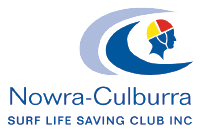This is what the online payment gateway looks like:

When you are at the online payment gateway window and ready to pay, you need to do the following:
- Select the entity to pay – enter Nowra Culburra SLSC.
- Transaction Type – select ‘membership fee’ if you are renewing, or ‘joining fee’ if you are new to the club.
- Complete name/meaningful payment details – e.g. ‘Peter Adlington membership fee’.
- Amount – find our current membership fees here and enter the appropriate amount.